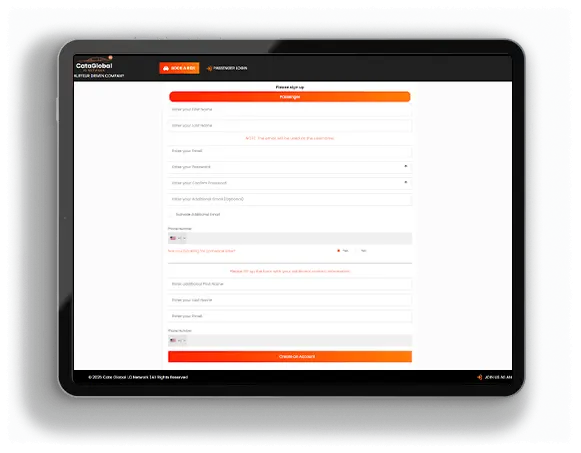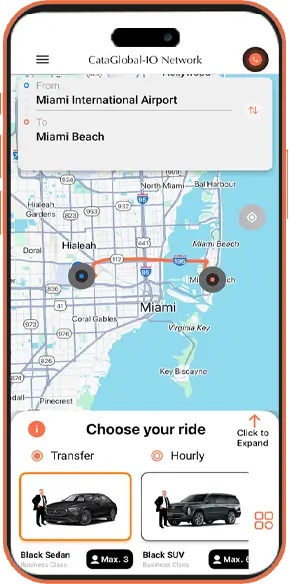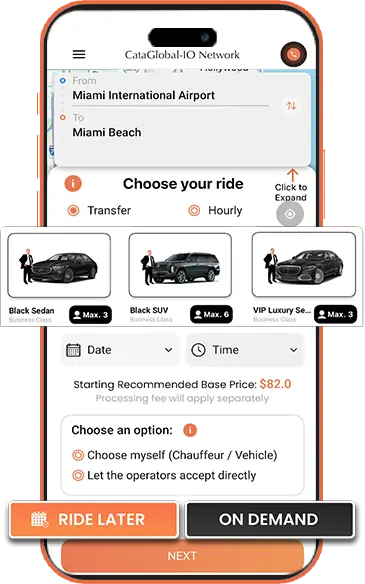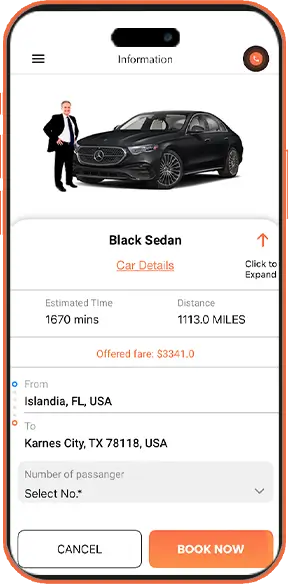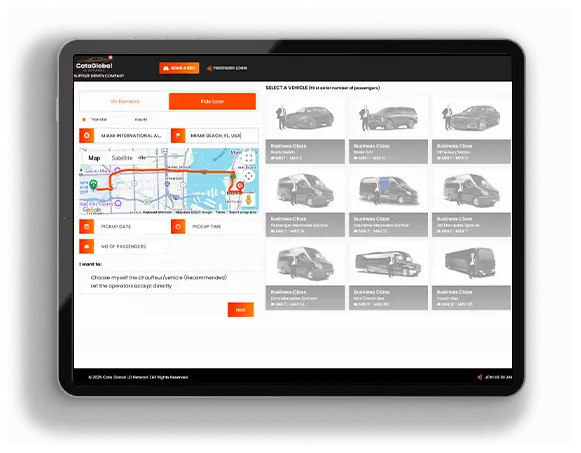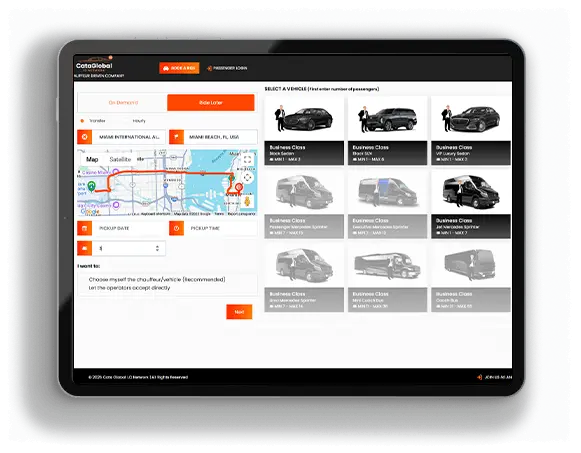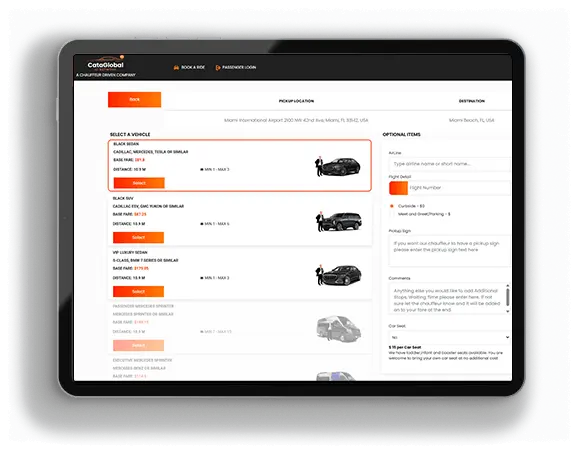Cata Global for Passengers
Passengers can enjoy a smooth booking experience, exclusive offers, and convenient ride options anytime, anywhere.
From Mobile Application
01
Register
Create your account to access all booking features and offers. Or you can register later when making your first booking.
02
Enter Pickup & Drop-off Location
Enter your pickup and drop-off points. Choose ON DEMAND (for rides starting now or within 60 minutes) or RIDE LATER for future bookings.
03
Select Vehicle (NEW)
Unique Features:
– Choose yourself the vehicle you want (recommended)
– Let operators accept your booking directly
– Multiple vehicle types available
– See upfront, recommended base rate
– Base prices or rates are dynamic, shown before confirmation
04
Review & Confirm Booking
Review all details and submit your booking. After submission, your booking will be validated only when you choose one of the operators or when an operator accepts directly.
Once confirmed, continue to view your trip and operator details.
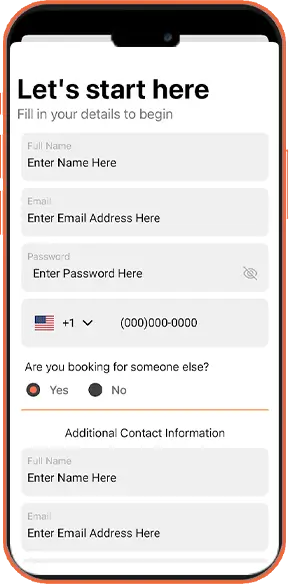
From Dekstop Application
01
Register
Create your account to access all booking features and offers. Or you can register later when making your first booking.
02
Enter Pickup & Drop-off Location
Enter your pickup and drop-off points. Choose ON DEMAND (for rides starting now or within 60 minutes) or RIDE LATER for future bookings.
03
Select Vehicle (NEW)
Unique Features:
– Choose yourself the vehicle you want (recommended)
– Let operators accept your booking directly
– Multiple vehicle types available
– See upfront, recommended base rate
– Base prices or rates are dynamic, shown before confirmation
04
Review & Confirm Booking
Review all details and submit your booking. After submission, your booking will be validated only when you choose one of the operators or when an operator accepts directly.
Once confirmed, continue to view your trip and operator details.